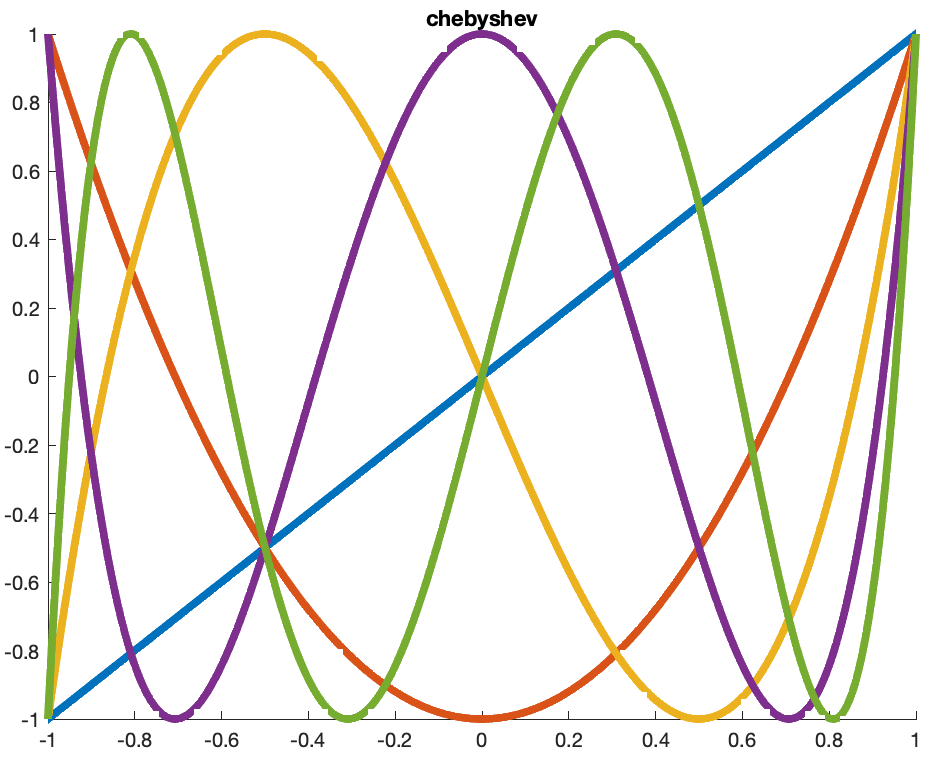OPoly¶
Online doc at: http://ebertolazzi.github.io/opoly/
GITHUB homepage: https://github.com/ebertolazzi/opoly
MATLAB toolbox: https://github.com/ebertolazzi/opoly/releases
Introduction¶
A small header only library for the computation of orthogonal polynomial.
The supported polynomials are:
Jacobi
Legendre
Chebyshev
Laguerre
Hermite
Moreover the class computes the zeros of the polynomilas and weight and nodes of gaussian quadrature.
Matlab Interface¶
Install the toolbox (download at the link). After the installation compile the Toolbox in the command windows of Matlab:
> CompileOPolyLib
Usage¶
Instantiate a polynomial
% kind = 'jacobi', 'legendre', 'chebyshev', 'laguerre', 'hermite'
kind = 'chebyshev'
p = OPoly(kind);
special case for Jacobi and Laguerre
p = OPoly('jacobi',alpha,beta);
p = OPoly('laguerre',alpha);
After instantiation, the polynomial can be evaluated:
n = 10; % polynomial degree
x = 0:0.1:1;
y = p.eval( n, x );
evaluate the polynomial with first derivative and sign variations
[y,yp,s] = p.eval2( n, x );
% y = p(x)
% yp = p'(x)
% s = sign variaton of the corresponding Sturm sequence
Its possible to get the complete Sturm sequence
[p,s] = p.sequence( n, x );
% p = p_0(x), p_2(x), ..., p_n(x)
% s = sign variaton of the corresponding Sturm sequence
Its possible to compute the zeros:
% epsi = tolerance in the zeros computation
x = p.zeros( n, epsi );
% x = vector with the coordinates of the zeros
Finally, compute nodes and weigth of Gauss quadrature for the interval [-1,1]
% epsi = tolerance in the zeros computation
[x,w] = p.gauss( n, epsi );
% x = nodes of the quadrature
% w = weight of the quadrature
Author¶
Reference¶
Walter Gautschi, Orthogonal Polynomials Computation and Approximation Oxford University Press, 2004